
Profile
Everett Zufelt is Director of Technology at Myplanet. He works with enterprise customers to provide solutions that Grow engagement, drive conversions and maximize awareness. Everett believes that growing relationships is essential to building great digital products. He coaches and leads product development teams, who work with a variety of web and mobile technologies, to assist them with building the skills that enable them to deliver the right thing, fast.
Everett holds PMI's Agile Certified Practitioner, Scrum Alliance's Certified ScrumMaster, and Acquia's Acquia Certified Grand Master 2015 certifications.

Profile
Laura Johnson is a Software Developer at Myplanet as well as liaison and event coordinator for the DrupalTO community. She has been a Drupal developer, contributor and mentor for over 10 years. Laura believes that the internet is an immensely important resource for people regardless of hardware, software, language, location, or ability, which is why she champions accessibility in all web development.
Laura and Everett will also be presenting at the Guelph Accessibility Conference at the University of Guelph on May 30th.
Topics
- Automated vs Manual Web accessibility testing
- 3 tools in a nutshell
- Browser extensions make testing easy
- Command line interfaces speed up local testing
- Continuous integration testing improves reliability
- Applying machine learning to accessibility testing
Following these guidelines will make content accessible to a wider range of people with disabilities, including blindness and low vision, deafness and hearing loss, learning disabilities, cognitive limitations, limited movement, speech disabilities, photosensitivity, and combinations of these.
Web Content Accessibility Guidelines (WCAG) 2.1 https://www.w3.org/TR/WCAG21/
Automated vs Manual Web Accessibility Testing
- Does the image have alt text; is the alt text accurate given the context
- Does the form field have a label and description; is the description easy to understand
- Does the content have headings; do the headings represent the correct hierarchy
- Is the HTML valid; is the HTMl semantic
- (Custom implementation); does the application UI behave as expected
The tools
Lighthouse |  |
|---|---|
Tenon.io | 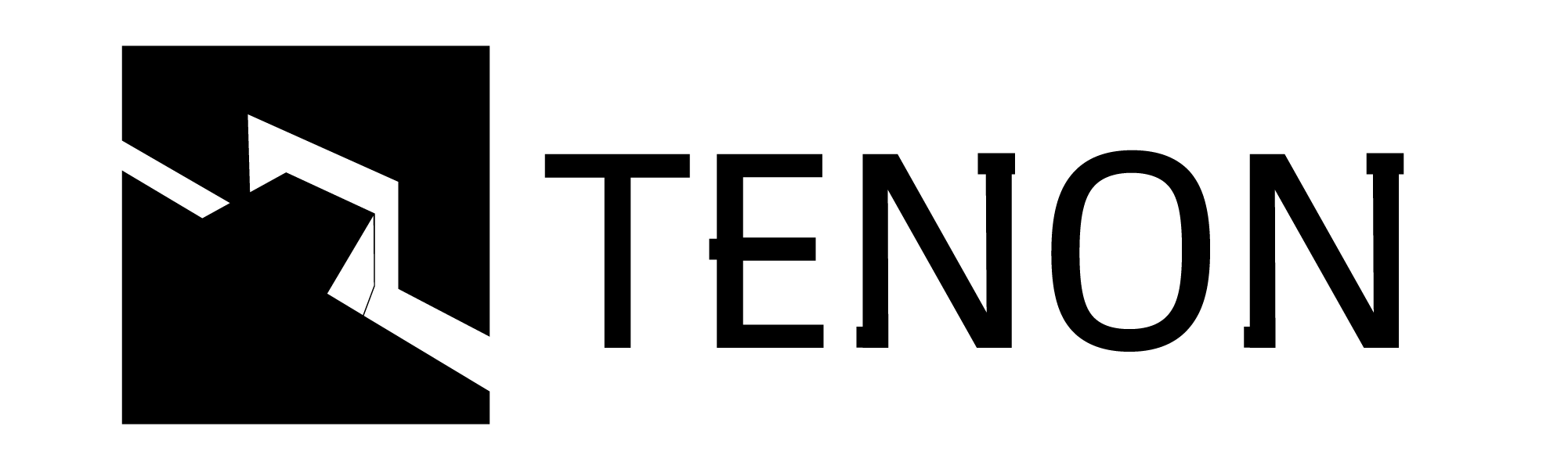 |
WAVE API |  |
Browser extensions make testing easy
- free
- easy to use
- reveal issues with invisible elements
- catch issues you didn't know were issues
Pros
- you have to remember to use them
- somewhat time consuming to look at report
- can only test a single URL at a time
Cons
Command line interfaces speed up local testing
- alert you to issues instantly
- they don't forget to test when you are in a rush
- catch issues before they go live
Pros
- not all are free
- some configuration required
- can only test a single URL at a time, must be set manually
Cons
Continuous integration improves reliability
- can alert you to issues before they go to production
- headless browser testing is possible
- catch issues before they go live
- not free
- configuration required
- can handle more than one URL at a time
- can spider a website
- can provide comprehensive reporting and history
When's the last time you were looking through the pictures on your phone and said to yourself "I love this picture of 'Two adults standing with a dog in a nature landscape"?
Applying Machine Learning to Accessibility Testing
Machine learning may someday enable automated tools to detect and remediate many more barriers. Machine learning tools could potentially:
- Identify and provide alternate mediums for images, sounds and videos
- Identify and convey accurate meaning from media - "Two adults standing with a dog in a nature landscape"
- Identify and resolve barriers to interacting with user interfaces, typically inferred through affordances
- Simplify content and interfaces, sharing synthesis in a clear, easily discoverable, non-intrusive way
Join us for contribution sprints
Friday, April 13, 2018
Mentored
Core Sprint
9:00 - 18:00Room: 103
First time
sprinter workshop
9:00 - 12:00Room: 101
General
Sprint
9:00 - 18:00Room: 104
#drupalsprint
What did you think?
Locate this session at the DrupalCon Nashville Website:
https://nashville2018.drupal.org/scheduleTake the Survey!
https://www.surveymonkey.com/r/DrupalConNashville